


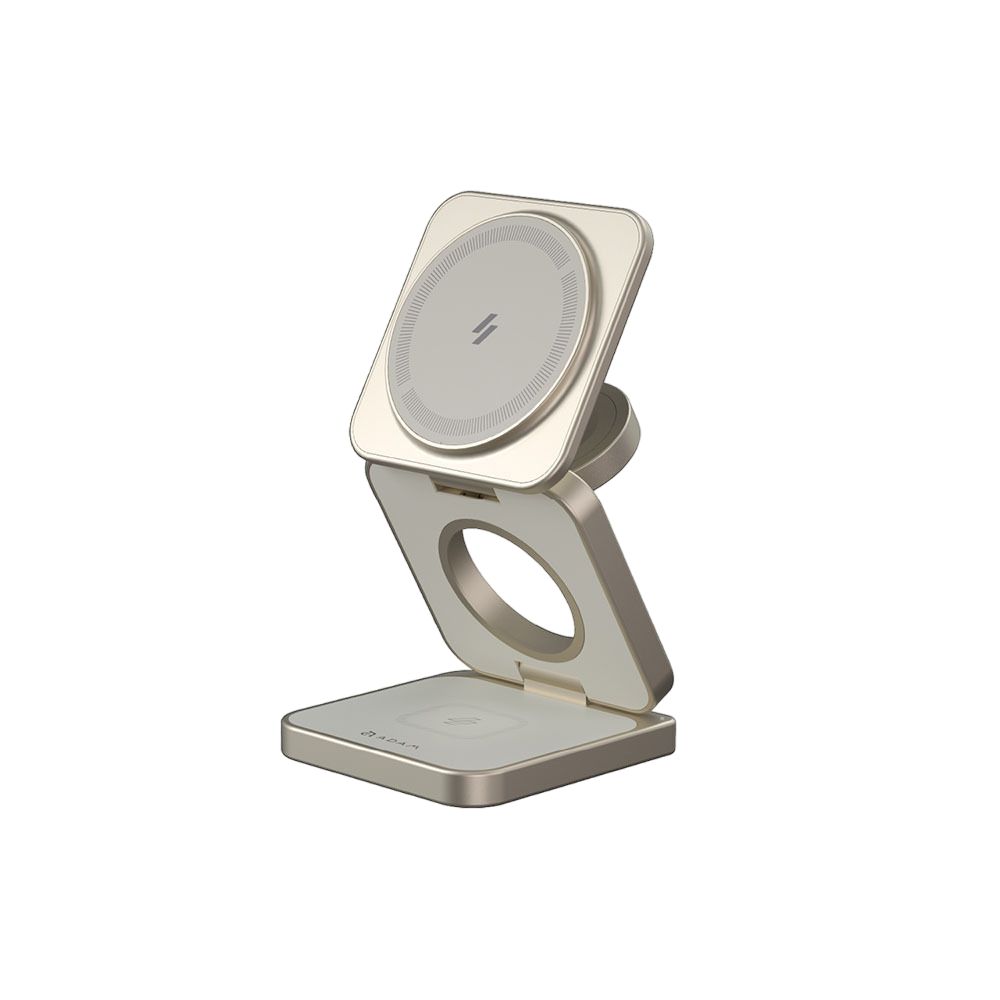





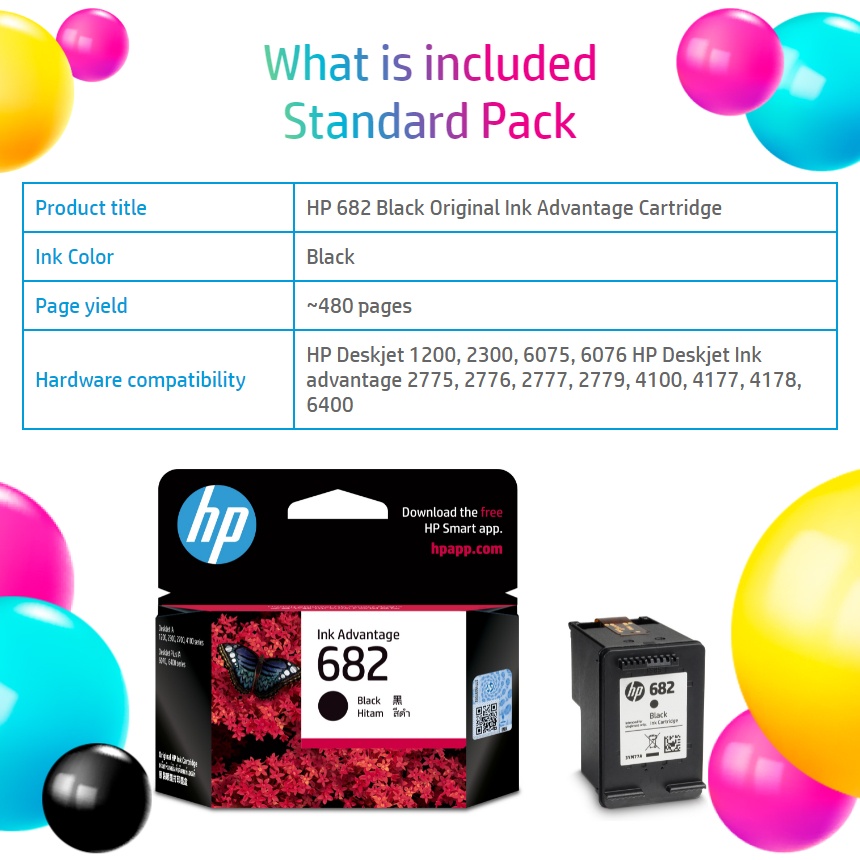









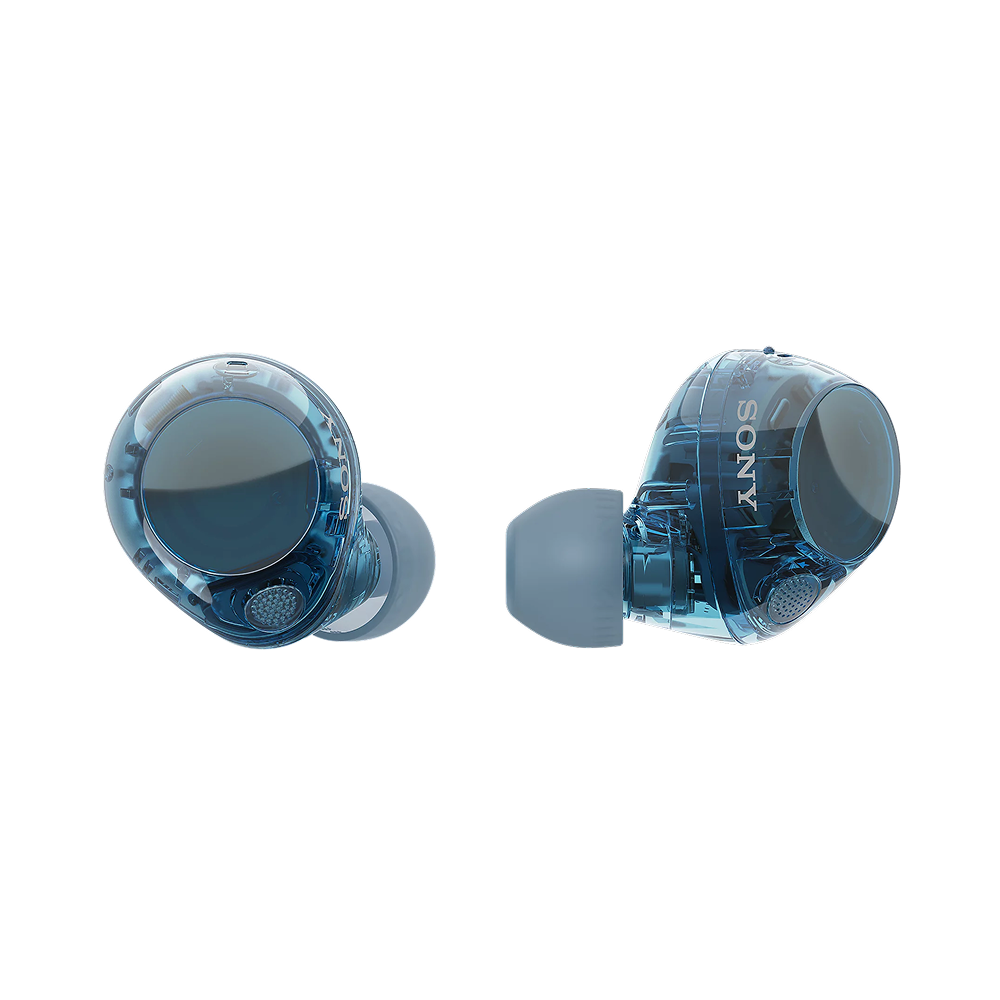




==========================================================================================
Product Highlight
==========================================================================================
Memory Type: DDR5
Capacity: 32GB (16GBx2)
Multi-Channel Kit:
Dual Channel Kit
Tested Speed (XMP): 6000 MT/s
Tested Latency (XMP): 36-36-36-96
Tested Voltage (XMP): 1.35V
Registered/Unbuffered: Unbuffered
Error Checking: Non-ECC
SPD Speed (Default): 4800 MT/s
SPD Voltage (Default): 1.10V
Fan Included: No
Warranty: Limited Lifetime
Features: Intel XMP 3.0 (Extreme Memory Profile) Ready
Additional Notes:
For best system stability, please use memory modules from the same memory kit only. Please do not install memory modules from different kits, as it may result in system stability issues.
The memory kit will boot at the SPD speed when BIOS settings are at default.
Enable XMP/DOCP/A-XMP profile in the BIOS to reach up to the rated XMP overclock speed of the memory kit.
Reaching the rated XMP overclock speed and system stability depends on the capability of the motherboard & CPU.
| Brand | G-Skill |
|---|---|
| Product Condition | New |
| Dimension | 0.00 cm x 0.00 cm x 0.00 cm |